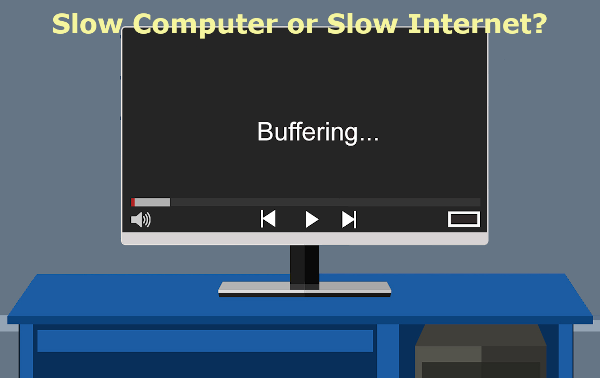
“My Computer is Slow!” – I hear this often but the real question is whether it is your computer or your internet connection that is slow.
You may feel your computer is moving at a snail’s pace, as it seemed like only yesterday that is was running nice and satisfied your needs. But since so many applications and work focus around the Internet it is hard to know whether to blame your computer or the internet.
So, how do you determine whether it’s your computer or Internet connection that is the problem? If you are having the problem only on one device on your network, the issue probably relates to the computer and not the connectivity. Otherwise, think about when you are having slow woes.
If you notice programs are taking longer to load up, it may be due to your computer not being up to task. Large applications such as Adobe Photoshop, Microsoft Office and some other packages can overwhelm older hardware and cause slowdowns. This could be due to you using an older style platter drive (instead of the faster SSD’s) or your computer not having enough memory or storage space.
The most common advice we provide is to upgrade to a faster SSD and add more memory. A SSD (Solid State Drive) allows the computer to read and write data much faster than a traditional HDD (Hard Disk Drive). Extra memory will allow more room for the computer to process information and programs.
Meanwhile, buying a replacement computer may be the answer if your device is more than four years old. But be careful as new “cheap” computers can use old components and / or not have the correct specifications for your needs.
But, Maybe It Is the Internet Connection!
If you notice web pages being slow to load or you are waiting ages to access YouTube videos then it may be the Internet slowing you down.
If the lag is happening on one website, it could be that site’s problem. Otherwise, internet slowness could be a provider problem or you might have a poor connection.
If you can check the Internet on another computer and see if it is slow there. If so try again on your computer and if it is still slow then the problem is your computer.
Otherwise confirm your internet speed by going to a website such as fast.com or speedtest.net which can measure your speed. Once you have the speed you can then compare it against the connection speed that you are paying for. If you don’t know that then check your invoice or bill.
if the speed matches what you are paying for then you may have a slow speed plan. In that case, you will want to call your service provider or ISP about an upgrade?
When testing, you are looking for a speed of at least 10Mbps. Anything below that, and you’ll start seeing slowdowns and start hearing the complaints from all corners of the office.
Other Hints to Tackle Slowness
Leaving your router running non stop for months on end can cause issues. So give it a reboot to see if that solves the issue.
If you’re on wireless or WiFi you may have issues with interference or too many users on the network. You might be in a poor wireless signal are. In that case, you could look into adding more wireless access points to extend the network further.
Ultimately, there are many reasons for a slow computer or internet connection. Don’t get stuck with a tortoise of technology. A trusted computer services provider can find the root cause and get you running faster. Contact us today at 08 8326 4364 or su*****@dp*********.au so that we can improve your speed.

Way cool! Some very valid points! I appreciate you penning this write-up and the rest of the website is very good.
Thanks for ones marvelous posting! I really enjoyed reading it, you may be a great author. I will be sure to bookmark your blog and may come back someday.
Hello there, just became alert to your blog through Google,
and found that it’s really informative. I’m gonna watch out for
brussels. I’ll be grateful if you continue this in future.
Lots of people will be benefited from your writing.
Cheers!
Feel free to visit my web-site Workout
Having read this I believed it was really informative.
I appreciate you spending some time and effort to put this short article
together. I once again find myself personally spending way too much time both
reading and commenting. But so what, it was still worth it!
Wow, amazing blog layout! How long have you been blogging for?
yyou made blogging look easy. The overall look of your
web site is fantastic, let alone the content!
Some lockup issues have been identified and resolved through network driver updates. Updating you network driver might increase Internet speed.