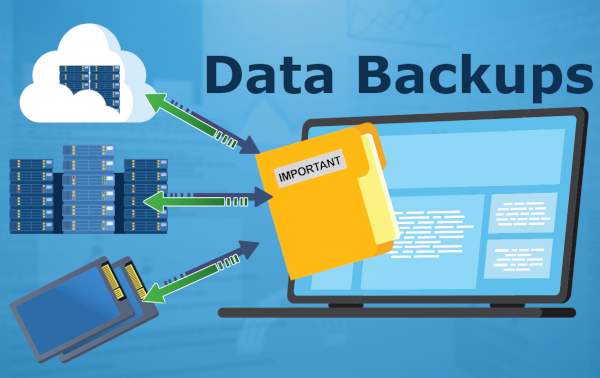
Most people are aware of the need for backing up up all their data. Without a backup, they risk losing important data if they experience a hard drive failure or cyber attack. Yet having a backup in place isn’t enough as you also need to test that backup to make sure you can:
- restore the data
- check that it is indeed working
- it is backing up all the critical data.
We recommend backing up in at least three places. For example – one on a local computer, one on a remote device and another in the cloud. The cloud option gives you the most flexibility as it can be accessed from anywhere but it may also take a while to download that information.
Yet while many people know they need backups, too few actually test out their backups. The worst time to find out there is a problem with your backup is when you need it the most, and then it is too late!
Testing Data Backups
Regular data backups can offer peace of mind, but you won’t know that it is all ok until your also regularly test your backups!
Testing your backup lets you verify the necessary data is available for recovery and that it is readable. Plus, testing helps you learn how to actually implement recovery following a data loss. If a backup test fails, you can take steps needed to ensure future backups are done correctly.
Regular monitoring and testing helps you keep track of any software or hardware changes that may have an impact on data backups. You might also learn some staff members are storing data somewhere in places that aren’t being backed up.
Scheduling data backup tests can also help you to identify a misconfiguration in the backup software. For instance, you might not have set up a complete backup in the first place. This might mean you are backing up the data but not the settings. Most backup software will send error messages if there was an issue backing up – but is that configure correctly?
Actively testing backups allows the business to confirm fall back methods and effectiveness. Additionally, you will be able to gauge:
- how long it takes to perform the backup.
- any issues that arise during recovery.
- what steps need to be taken to address any problems found.
All of this is something you want to consider before you actually need to use the backup, as by then it could be too late.
A proactive or managed service provider can help your business with data backup and recovery testing. Our IT experts can monitor for failures and make any changes needed to get the backup running properly again. You will be glad you did recovery testing in advance when things run smoother and quicker in the midst of your disaster recovery.
Contact us to check your backups and make sure they are working the way you want to.
