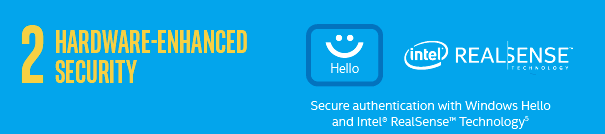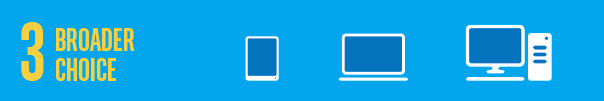For most people, technology is both a blessing and a curse. It makes life easier, we can now do and see things that even a generation ago would have been unthinkable. But keeping up with technology can be time-consuming, frustrating and expensive as new features are coming out all the time.
For most people, technology is both a blessing and a curse. It makes life easier, we can now do and see things that even a generation ago would have been unthinkable. But keeping up with technology can be time-consuming, frustrating and expensive as new features are coming out all the time.
So how do you know when your tech has crossed the line into old-age and it is time to upgrade? On the other hand, how do you know when to stick with your current tech and ride it out for a little while longer? Discover the clear signs your equipment is ready to retire and the hidden costs you might not have considered.
We have written a free eBook that explains these factors and shows you when you should retire your old system to improve productivity around your office.
Click here to subscribe to our monthly newsletter and access your copy of this book – don’t worry we won’t share your details and you can unsubscribe at anytime. If you are already a subscriber and would like a copy please email da***@dp*********.au.
You will also get a free copy of our other eBooks including the following so sign up now!
- Digital Transformation – What’s In It For You?
- Spectre and Meltdown: How you’ll be affected.
- 10 Tips to Stay Safe Online
- 6 Business Problems You Can Solve With A Single Phone Call


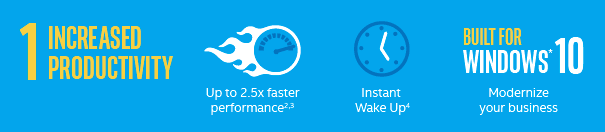 Devices powered by the latest 6th generation Intel Core processors deliver up to 2.5x faster performance compared to systems five years or older. Mobile devices also have 3x the battery life compared to 5 year old systems. A new device wakes in an instant and are up to date so users are never left waiting. New computers also run the latest MS Windows 10 and associated MS Office software suite all with no issues.
Devices powered by the latest 6th generation Intel Core processors deliver up to 2.5x faster performance compared to systems five years or older. Mobile devices also have 3x the battery life compared to 5 year old systems. A new device wakes in an instant and are up to date so users are never left waiting. New computers also run the latest MS Windows 10 and associated MS Office software suite all with no issues.