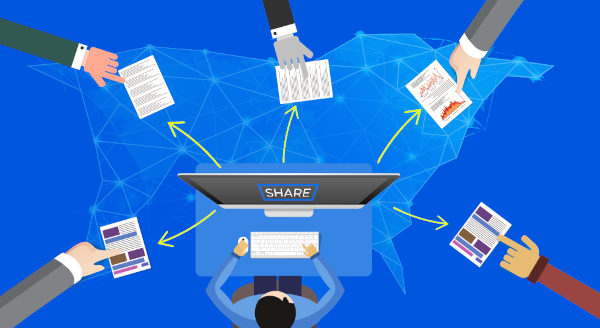Cloud sharing makes it very easy simple to share files (documents, presentations, spreadsheets etc). In SharePoint, OneDrive, Dropbox, Google Drive you can simply click on a document and click “share”. A link is created, which you can then copy into an email. That done, you can move on to your next “to do” without thinking about it any longer.
But:
- unless you have set that link to expire, you have shared continuing access to the file. Plus, you may have set the file up so that anyone with the link can open the file.
- you may even have given everyone with the link editing permission for that file, which means they can change the data or delete it. That is today, tomorrow, weeks, months, or even years from now that person can edit that files nd make any changes they want.
Think about that link before you share it and follow the best practices listed below.
Sharing Folders
The problem multiply if you share folders. You might start out with a few files that you wanted to let your contact see, but as time goes on, you may add more files to that same folder. Do you want that client to be able to see all those files? Forever? Consider these implications before sending a shared link.
Allow only people you know to access that file and maybe limit the sharing to “only people in your organisation”.
Editing Permissions
Think twice about whether you want to give the people you are sharing the document too the editing permission. This gives them the right to modify and delete the file so maybe limit what they can do to viewing only.
Link Expiry
It’s also a good plan to set your links to expire. This stops others from continuing to access the files long after they need to do so. For confidential, sensitive data, choose a shorter expiration date (a few days or a week) and for other documents maybe go with a month. If the person needs access again after the link expires, you will be able to let them in again, but this way you will know they are still accessing the file.
Worried about access to your files, folders, or software and systems? Work with a proactive IT provider to help increase your security. Our experts are here to help so contact us today.