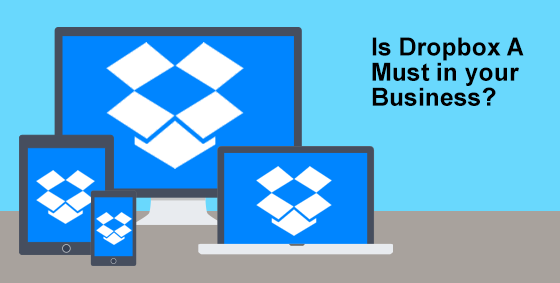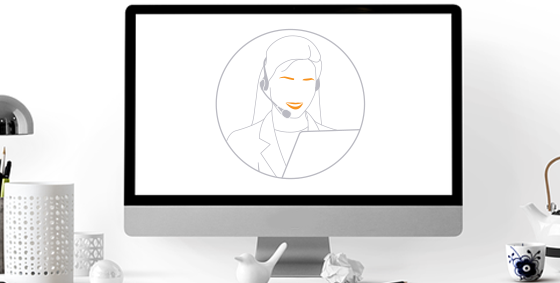
So much of todays business is computer based and it can be a stressful time when you have computer issues. With computer repair you generally have 3 options:
- Have a computer technician come to your site.
- Take the computer to a computer repair shop.
- Allow a technician to remotely connect to your machine.
Some people can be a bit unsure of allowing remote access so we have put together some pros and cons of remote access.
Benefits of Remote Support
Speed: If remote repair is a possibility, your technician can connect via the Internet and fix your issues in no time. If the issues is only minor you may choose to just leave your computer turned on overnight allowing the technician to fix the issue overnight. Without a remote option you need to juggle time in your diary to drop the system off at a store or work with a technician to find a suitable time for them to come onsite.
Convenience: Rather than waiting on a tech to arrive at your site or having to lug your computer to a store having a technician quickly and easily remote in to your computer is a god send.
Negatives of Remote Support
Limited repair options: A remote connection can only repair certain software problems, and not hardware issues. It is not possible for the technician to swap out a failed part remotely, and unless you are confident in your own repair skills, guided physical repair isn’t very viable.
Sometimes the problem is caused by a device connected to the computer. The technician may be able to walk you through correcting some of these minor problems yourself but most invariably require a physical call-out or taking your computer in-store.
Connection speed: A slow or unstable Internet connection makes a remote repair take longer and increases the difficulty of the task. The extended time impacts the cost for the call, and in extreme cases, can negate any benefits of skipping the physical inspection. Your connection needs to provide a close to real time experience to see responses as if they were sitting at the computer.
Accessibility: If your Internet is down or the computer has trouble connecting to the Internet a remote technician can’t log in at all. This includes issues such as a ‘blue screen of death’, boot failure and Windows load failure. As much remote support is a great idea being able to log in to the computer is vital in the remote repair process.
For a fast response remote support is ideal but sometimes an issue can’t be solved remotely. In the event the remote repair is unsuccessful the technician now has a better idea of the problem and can speed up any on-site or in-store repairs. Remote support is the best option for many repairs and can get your computer working again with minimal disruption.
Remote access can be used on a case by case basis with users initiating the connection or an agent can be installed on your machine allowing the remote technician access without any interaction from you. We provide both types of access, please contact us on 08 8326 4364 or su*****@dp*********.au for further information.

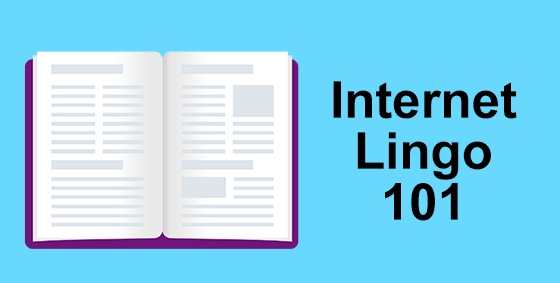 The Internet is growing and changing so fast that even the dictionary has trouble keeping up. Here are some common terms that are helpful to know.
The Internet is growing and changing so fast that even the dictionary has trouble keeping up. Here are some common terms that are helpful to know.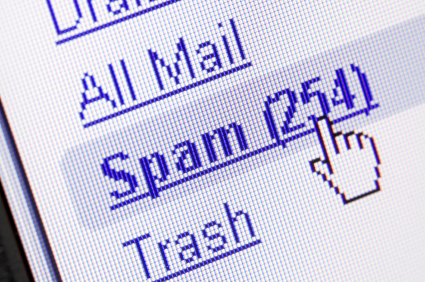
 Email clients such as Outlook can perform basic filtering but to rely just on Outlook is not recommended. The best method is to implement a corporate grade filtering solution. Depending on whether you have an on premise or cloud based server an on premise or external filtering options are available. Even if you have an on premise mail server we recommend an external filtering option. An external option stops spam ever reaching your office saving precious bandwidth and server processing time.
Email clients such as Outlook can perform basic filtering but to rely just on Outlook is not recommended. The best method is to implement a corporate grade filtering solution. Depending on whether you have an on premise or cloud based server an on premise or external filtering options are available. Even if you have an on premise mail server we recommend an external filtering option. An external option stops spam ever reaching your office saving precious bandwidth and server processing time.