In today’s world customers look for convenience. Technology can make businesses more convenient and easier. When looking at technology keep the customer experience in mind in all that you do. When people are not happy with their experience with a company, they leave and their experience might not have anything to do with your products or services. They may have found it hard to navigate your website or have a question and since it was after hours no one was around to answer it. Continue reading
Category Archives: Marketing
14 Ways to Find Any Email Address in 10 Minutes or Less
There are many ways to reach out to your potential client and initiate a connection. Aside from setting up a meeting in person, sending emails often makes it to the top of the list. Obtaining email addresses, however, is not always a walk in the park. This is especially common in sales-driven jobs or those in communications. Continue reading
Merry Christmas and a Happy New Year

To all out clients, suppliers and associates we sincerely thank you for you custom and help this year.
We wish you all a very Merry Christmas and a Happy 2019.
This year instead of sending out individual Christmas cards we have made a donation to the Smith Family Children’s Charity.
Click here for our Christmas videos from previous years.
Why You Shouldn’t Let an Amateur Loose on Your Network?
 Most of us know a fair amount about computers, even kids are soldering electronic circuits and doing programming courses in schools – but does that make everyone an IT guru? Most workplaces have an employee they can turn to for basic computer troubleshooting. Yes they have skills, but they often know just enough to be dangerous if let loose on your business network.
Most of us know a fair amount about computers, even kids are soldering electronic circuits and doing programming courses in schools – but does that make everyone an IT guru? Most workplaces have an employee they can turn to for basic computer troubleshooting. Yes they have skills, but they often know just enough to be dangerous if let loose on your business network.
Casual IT skills are learned on home computers which are very different to a professional business setup. When something goes wrong on a home computer, there is no drastic impact if parts need to be replaced, data is lost or it stays down for a week or two. In a business setting, every problem costs time and money and can create a domino effect throughout the entire network. Would you gamble the success of your business with a non-professional who did a quick Google search? You wouldn’t let someone be your lawyer purely on the fact that they can deliver a good argument, nor would you let someone perform surgery just because they saw it in a video on YouTube! Businesses have unique, specialist IT needs that to go beyond amateur computer skills and there is always a lot more money and time at stake.
Designing a custom backup solution for your business is a particularly interesting area. While most home users skip this part entirely, an IT professional has seen (and recovered) all manner of situations and will use that knowledge to ensure that if the worst happens to your business, you are safe and the data can be recovered. This could mean anything from having a complete copy of your drive stored securely in the cloud or drilling down to backup only the most important data. An IT expert is equipped to help you identify the value in each piece of data and implement a plan so robust that if your business is ever hit by disaster or breach, downtime and any losses are kept to a minimum.
If a disaster ever does occur, like fire, flood or theft, would an amateur know what to do? Who to call? These situations are so charged with tension and panic and making a wrong moves can lead to more damage. A professional helps design continuity / disaster plans, which show exactly what should happen, who should do it and in what order. It takes out the guesswork during the mayhem when issues occur and minimizes downtime. Perhaps more importantly, the expertly written disaster plan will include a complete risk analysis so that you know in advance in what areas to strengthen your protection. It also includes a business analysis so you know which systems are dependent so you can stop the domino effect, plus know the legal / contractual & financial impacts and so on.
Your IT professional will also help ensure your business is meeting any regulatory requirements. Many businesses are subject to strict data rules set by the government. These regulations change often and demand increasingly more attention to data security, with hefty penalties for businesses that fall behind. Professionals are constantly in the loop around upcoming revisions and how to best comply with little to no disruption to your daily business. Part of ensuring your business is safe means staying on top of security, software updates and patching multiple computers at the same time.
The best option is to run the updates before employees arrive for the day, and since the process can take a few hours and be quite fiddly, it is generally not something amateurs will prioritize and thus they can tend to forget them. Unfortunately, as we’ve seen with recent cyber-attacks, delaying a security update can lead to disaster. Engaging an IT professional is a cost-effective solution that keeps your business running, growing and earning.
Let the professionals manage your tech the right way by calling us at 08 8326 4364 or at su*****@dp*********.au.
How to Maintain Your Computers and Network (Without Lifting a Finger!)

For a device that’s supposed to make life easier, computers involve a lot of work! As there is so much to keep track of most people forget the routine maintenance that is needed until it is too late. Of course then the damage is already done. Critical business data can get lost forever in a crash and information gets stolen in a hack. It’s a bit like closing the gate after the horses have already fled. This is where proactive people come out on top. Thousands upon thousands of businesses around the world are using managed services to put computer and network problems firmly behind them. It’s a done-for-you maintenance program we offer, and here’s why it is the best choice for your business:
- You’re always up to date. It seems like every other day there is some new and urgent update waiting to be installed. Whether they are patching security flaws or adding new features they seem endless. Even if the updates install automatically, they tend to do it at the worst possible moment and do you actually know if it will break something else in your system?. Using our special managed services software, we can make sure your computer’s updates are all finished and done – before you sit down to use it. As part of our service, we also make sure all updates are compatible not just with your hardware, but also with your other software. After all, updates are supposed to make you computers more secure and more enjoyable!
- You’ve got super anti-virus. The best anti-virus is the one that’s up-to-date and running, yet you’d be surprised how many people switch it off, never let it update and / or let the subscription expire. While you might be in the habit of scanning files and browsing safely, others in your office might not have the same priorities. Having managed services ensures your anti-virus is always running and dealing with any viruses it finds. As soon as a new virus becomes known, we make sure your system is actively protected against it. We can also monitor for cyber-attacks and alert you before they become a problem.
- Your hardware stays healthy. While a reactive person is always stuck without a computer when hardware fails, proactive people with managed services have already had the problem fixed. Our special software monitors the health of your hardware, eg, your hard drive, looking for early warning signs of failure. If detected, we can let you know in advance. This means you’re able to get it repaired at your convenience, making sure no files are lost and no other hardware is damaged in the failure.
- You never miss a backup. The worst part of a crash isn’t the financial cost, it’s losing your data forever. Whether it is a report you have just created, a recipe handed down for generations or a novel you’ve been working on for longer than you’d care to admit, managed services ensures your backups are working correctly. Backed up files are ready to go when you are, and losing files to corruption, failure or theft is a thing of the past.
- Support is a call away. Just got a new printer and it won’t play nice? Got a weird error popping up? Your laptop won’t talk to the wifi? Our remote support team can help with whatever technology issue has been annoying you and wasting your time. No nonsense advice is just a phone call away, and our team can remotely connect to diagnose and fix any problems. This means you can likely skip the cord shuffle and carting your computer into the shop and get your most pressing computer issues fixed fast.
- You’re always optimized. Whether your computer is actively playing up or not, our monitoring service can keep in touch with your event logs, services and processes and look out for anything that needs correction. This means we’re effectively stopping problems before they get to you, making sure that when you sit down to use your computer, it’s doing exactly what you want.
Put computer problems behind you – get managed services today. Call us at 08 8326 4364 or at su*****@dp*********.au.
Here’s How Managed IT Can Help Save Money In Your Business

When it comes to running a modern business, technology is always a growing line item in the budget. Costs can creep up every quarter, along with a new learning curve for simply keeping everything running along smoothly. It is no wonder then that budget restrictions for IT were recently found to be a universal concern for small and medium business.
You are balancing the outlay of maintenance with replacement, plus securing against a steady stream of threats – all while making sure every dollar gives you maximum return on investment. It even sounds exhausting! What typically happens is the tech budget gets stripped to a bare minimum, hoping nothing unexpected pops up and everything keeps moving along nicely. After all, everything is working just fine and that money could make a real difference elsewhere… except as soon as an IT emergency strikes, that tiny budget is obliterated and you’re left to either limp along with insufficient technology or have to dip into another budget area.
Now imagine if budget wasn’t an issue. Imagine that all your tech expenses were predicted and capped, and you got everything you needed without resorting to financial magic tricks. Sounds good, doesn’t it?
Put simply, that’s how a Managed IT Service works. It’s a service designed for businesses with a limited budget who don’t have time for tech issues. For a fixed price each month (which is no doubt less than you’re thinking), you get a team of IT technicians actively monitoring your systems in order to catch issues before they occur, repairing problems on the fly, and ensuring your business is always as secure as possible. Included as part of your Managed IT Service, you also get expert business consulting around the solutions you need now, which solutions will help you rapidly scale, and which technology you don’t need. All for one predictable, fixed price each month. It even gets better with the following benefits:
Reduced downtime and associated revenue loss.
Forget scrambling while systems are down, with Managed IT Services you’ll know which tech is failing and can proactively repair or replace before it impacts your business. Downtime is planned or minimized and your staff are working on what they are supposed to be doing instead of being interrupted by technical dramas.
Your efficiency will skyrocket.
Currently you have probably been responding to your IT events in a ‘firefighter mode’, essentially dealing with problems as they arise and switching to new, improved equipment only when forced by a system failure. With Managed IT Services, problems are automatically reported and optimal solutions designed in advance. Even the small issues that have been slowing your business down and limiting progress come to light, ready to be solved for greater efficiency.
You will be secure against data loss.
Whether you’ve been following the news and worrying about the next cyber-attack, or you are working with confidential customer or proprietary data, your Managed IT Service has you covered. Our technicians secure your business against attack using the latest technology, full backups, software updates and leverage every drop of their know-how to keep your valuable data safe.
Learn know how Managed IT Services can benefit your business – give us a call on 08 8326 4364 or at su*****@dp*********.au.
Should I Buy a New Computer or Upgrade?
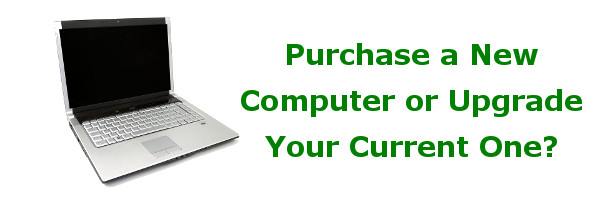 The age old question as to whether you upgrade or purchase a new computer and the answer usually depends on who you are actually asking! A store salesman will always recommend a new one and that geeky friend will probably say upgrade. Your best bet though is to talk with an experienced consultant or technician who should provide a few different options.
The age old question as to whether you upgrade or purchase a new computer and the answer usually depends on who you are actually asking! A store salesman will always recommend a new one and that geeky friend will probably say upgrade. Your best bet though is to talk with an experienced consultant or technician who should provide a few different options.
Start by looking at what you currently have and seeing if an upgrade is technically possible. For example, if your car is 30 years old and always having problems it is time to replace the rust-bucket! However, if your car is reasonably modern and in good shape but just happens to stall occasionally a quick trip to the mechanics will probably save you a lot of money over buying a new car. It is the same with a computer.
If your computer does need to be replaced, chances are you already know this. But if you’re not sure and some days it could go either way, these tips will help you decide.
Laptop / Desktop: What type of computer do you have? Generally desktops are much easier to upgrade over a laptop. Some laptops due to their small size can’t be easily upgraded so you may not have a choice.
Hard drive upgrade: New SSD’s (Solid State Drives) are super quick when compared to the traditional HDD’s (hard disk drives) and I highly recommend them on all computers to give them a significant speed boost. The main issue with SSD’s drives are they generally hold less information that a HDD but that is becoming less and less of an issue as prices drop.
Memory / RAM upgrade: Some cheap computers are underpowered from day 1 with most of them needing a memory boost. But depending on your usage even a great machine bought a few years ago could benefit from extra memory. Generally adding extra memory is a fairly straight forward task so speak with your IT consultant to see if it is worth adding some extra memory in your machine.
Video card upgrade: As time rolls on games and high end graphics applications are getting more and more demanding. The days of stick-figure animations are gone and lifelike 3D is the new normal. With that improved experience comes a huge strain on your computer’s graphic resources. If you are a gamer or need high end applications for your business you can often super-power your computer with a single component – a new video card. Speak with your IT tech to see if a graphics card will give your current system a nice speed boost or whether a new system is required.
Data / Applications Transfer: A lot of people overlook this and purchase a new computer thinking it will be a cheaper way forward. What they forget is that their old applications may not run on a new computer, that they need all their old data transferred and things like email and printers need to be setup and installed. When upgrading your current system you don’t have to worry about this.
Computer Service: Sometimes your hardware may all be fine and your computer just needs a service and cleanout. As time goes by old files and settings get left behind which slowly start to slow the computer down. Dust and dirt also get clogged in vents and fans causing the computer to overheat and slowdown.
Where to draw the line: There are other upgrades such as the CPU (the brains of the computer) and the motherboard (where all the parts plug into) but once you’re in that territory, it is really time to go for a full replacement – you will save money by getting a computer that meets your needs and can grow with you.
Is your computer letting you down? Give us a call at 08 8326 4364 or on su*****@dp*********.au to help you with upgrading or selecting a new computer
What is the “Internet of Things” or IoT?
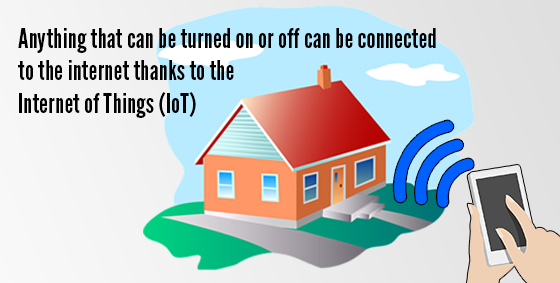 You arrive at your home or business and the door unlocks because it knows who you are. The lights switch on automatically and your favorite music begins to stream gently through the room. It’s already the perfect temperature, and as you head to your fridge, you notice an alert on the screen reminding you of a meeting.
You arrive at your home or business and the door unlocks because it knows who you are. The lights switch on automatically and your favorite music begins to stream gently through the room. It’s already the perfect temperature, and as you head to your fridge, you notice an alert on the screen reminding you of a meeting.
It may sound like a scene from a movie but it is actually reality today thanks to the Internet of Things (IoT). Almost anything that can be turned on or off is now able to be connected to the internet. An new industry has been created to help users create a custom experience designed around their unique needs. Electronic locks, lights, healthcare wearables and household appliances are just the beginning. IoT goes beyond devices you can use to surf the web – it’s a global revolution.
Adapters can transform even the most random appliance into a connected gadget and add new layers of functionality. Cloud software is creating connections, resulting in not just a new experience, but a new way of interacting with the data produced. It may all seem futuristic, but IoT is less about technology and more about enhancing relationships between people to people, people to things and things to things.
Millions of people are already wearing a Fitbit to track steps and calories and others are letting their fridge order groceries! The practical applications are almost endless and include:
- GPS trackers on pets.
- home security via webcam.
- patient monitoring of blood pressure/heart rate.
- weather monitoring.
- remote power points.
No more worrying all day if you left the iron on, just push a button on your phone and know for sure it’s turned off.
Of course, with all this comes security risks. The idea of having your toaster hacked is a bit mind-boggling but any technology connected to the internet is open to exploitation. The webcam that allows you to monitor your pets may also allow other people to glimpse inside your home – but only if it’s not secured properly. Unfortunately, it only takes one small gap for a cyber-attack to get through, and once in all connected devices may be at risk.
Having your lights taken over by a far-away prankster may seem like a small risk, but gaps may allow them into your computers, phones, tablets and other devices too. This is the part the news reports and movies skip over – the networking protections that exist in the background, shielding against attacks.
Taking the time to properly secure your IoT device is essential to making sure you get the whole, happy future-tech experience. We’re big fans of the potential of IoT and can’t wait to see what comes next!
Do you have an IoT device that needs securing or would like to learn more? Give us a call on 08 8326 4364 to help.
5 Ways to Make Your Laptop Last Longer
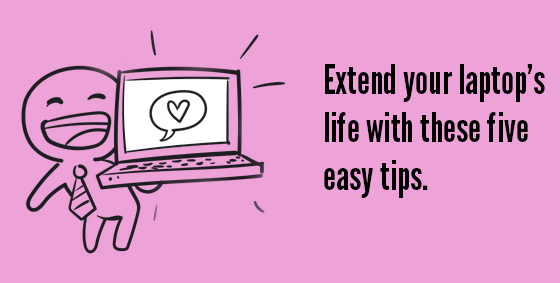 Due to their portable nature laptops usually receive rough treatment but are one of the most fragile pieces of tech you’ll ever buy. Here are five easy tips to help extend the life of your laptop.
Due to their portable nature laptops usually receive rough treatment but are one of the most fragile pieces of tech you’ll ever buy. Here are five easy tips to help extend the life of your laptop.
- Avoid sharp movements during use:
While some new laptops have an SSD (with no moving parts) for storing data, many laptops still have a mechanical drive. The drive has a head and a constantly spinning data storage disk. The head hovers microns over the surface of the spinning disk and one knock can cause them to collide. Just like a deep scratch on a DVD the data on that section will be corrupted and lost or even worse all the data on your drive can become unreadable. We also see a lot of people putting their computer into sleep mode or not even powering them off before moving the device. Always make sure you power down or put into hibernate the laptop before moving it or packing it away. - Keep it cool:
Your laptop has a few ways of telling you when it’s too hot – the fan, auto-shut off and the heat of the case. Many component in your laptop are generating heat and the harder it’s working, the more heat it generates. The fan runs to blow that heat out the vents and keep the components cool enough to continue operating. Because there is no clear temperature indicator, your fan volume is the best guide to monitoring laptop heat. While the laptop is working hard (and getting hot), the fan will spin faster and louder – it is not uncommon for it to sound like a hair dryer. Help it out by keeping your fan vent clear of books, blankets, and other blockages. A regular internal clean out (performed by a professional) is also a must to help keep the laptop innards clear of dust. - Respect the cords:
Inside those power cords are a bunch of delicate wires begging you to be gentle with them. You would think they should be able to take a beating, get bent, twisted and run over with chair wheels, but unfortunately they are not. Keep cords clear of sharp or flat-edged items and when wrapping for transport try to remember how it came out of the box. When moving the laptop wrap the cord gently around itself or the power adapter and secure with Velcro or similar. - Carry it in padded style:
A laptop will endure many bumps and bangs as the bag is moved around, even with careful use. So look for a bag that not only fits your laptop but is also well padded. Ideally your bag will have front, back, bottom, top and side padding as well as a waterproof outer. If backpacks aren’t your style, look for padded or hard-shelled sleeves. - Regularly back it up:
Laptops provide fantastic mobility but are quite fragile. While a regular backup won’t make your laptop components last longer, it will make any issue you encounter easier to deal with as you won’t loose all your precious data. Consider a cloud based or off-site backup for additional protection, so no matter what happens with your laptop you still have all your important files.
Call us at 08 8326 4364 to give your laptop a life-extending service.
Should You Buy A Consumer Class or Business Class PC?
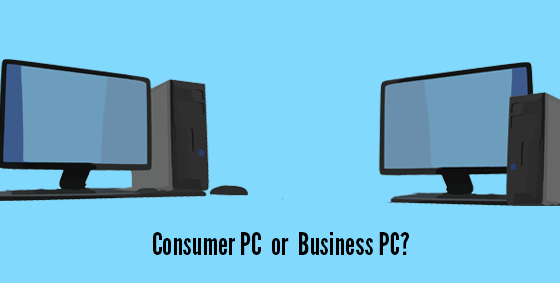 You are thinking of buying a computer for work but don’t know whether to go for a “cheaper” consumer or home type of PC or go for one built specifically for business use.
You are thinking of buying a computer for work but don’t know whether to go for a “cheaper” consumer or home type of PC or go for one built specifically for business use.
You may have seen business computers with the same brand names that you have at home but that is where the similarities end. Investing in the right system now will definitely pay off in the long term – saving you time, money and a whole lot of heart ache in the future. Below are some tips on what you need to know to make the best choice for your budget and your business.
Durability and Reliability
Consumer PCs don’t have the same build quality as business ones, in fact consumer models have a far shorter expected lifespan and they just are not built to last. Business-class computers are built to last with higher quality components that undergo rigorous testing.
Usage Requirements
How will you be using the computer? If it is mainly for home use with a bit of business usage then a consumer PC with the appropriate work software and settings will be fine.
On the other hand if the machine is used in business then a computer business-class computer is a must. Especially if you will be loosing money and / or have staff sitting around doing nothing while the computer is getting fixed
Warranty and Service
When a consumer PC fails, the burden is on the owner to return it to the place of purchase for repairs. Repairs can take weeks and often involve a frustrating process of paperwork and follow up. With most business class machines the warranty is onsite and the repair technician will come to you, often within hours. Business users enjoy a professional experience with priority status and a dedicated support line, all designed to reduce your down-time and get you back up and running faster.
Business-class Features
Businesses need certain features built-in to the computer and ready to go from day one. These features make your network more secure and you and your staff more productive. For example, fingerprint readers, remote desktop software and in built data encryption tools. The operating system that comes preinstalled on a business-class computer will also have business features while the consumer options don’t. Computers designed for home use come with Windows Home or Starter editions don’t have the ability to join corporate networks. This then requires extra money to upgrade the software and configure the computer.
Still confused then save money and heartache now and talk to us today on 08 8326 4364 about choosing the right computer for your needs.


