 By now you know that improving your cyber security is just as important as improving your cash flow – both are essential to your success. While most businesses keep an eye on the financials, they tend to think cyber security is something they can ignore or just set and forget. Unfortunately, cybercriminals are constantly coming up with new methods of attack and the security you had in place yesterday may not be sufficient today.
By now you know that improving your cyber security is just as important as improving your cash flow – both are essential to your success. While most businesses keep an eye on the financials, they tend to think cyber security is something they can ignore or just set and forget. Unfortunately, cybercriminals are constantly coming up with new methods of attack and the security you had in place yesterday may not be sufficient today.
Instead of reacting to breaches and taking on the costs of downtime, lost files and destroyed trust, a periodic security assessment can identify blind spots that place you at risk. Once you know about these issues, you can setup adequate protection before cybercriminals strike. It is best to use independent IT experts who can audit your security from an outside perspective, often seeing risks that you would otherwise miss.
Regulations change – Are you affected?
Many businesses need to comply with strict government regulations around the way they store, process and protect data. Their operating license depends on staying as secure as possible. All regulations require regular security assessments but they vary in scope and timeframe. As regulations change, so do the security assessment requirements. You can imagine how much stricter they are now compared to just 5 years ago. Our team can ensure your business is meeting the relevant regulations, diving deep to be certain you are safe.
Security patches and updates are vital
It’s so easy to fall behind on your security patches (both for software and hardware), after all, it seems like there’s a new update every week and each one takes precious time to apply. What we are seeing though, is that cybercriminals are targeting any business running up=patched hardware or software. If you are unpatched, you are an easy target and are inviting the bad guys in. When we conduct your security assessment, we take a look at your history and see if your business has a robust patch plan in place and make sure you are up to date. If there’s an issue that is placing you at risk we will find it.
Viruses are always evolving
Just like the human variety, computer viruses are constantly evolving to skip past anti-virus scans and do damage in new and interesting ways. Cybercriminals know people are more aware of the traditional infection methods like downloading an attachment or inserting an infected USB, so they’re getting more and more creative. Your security assessment doesn’t just include ticking that you have the latest anti-virus, it includes identifying where where your biggest vulnerabilities are. This type of precise awareness has a lasting impact on reducing your risks.
Your business may have changed
As your business has grown over the years your entire setup has changed. More employees, expanded remote access, additional vendors, other locations etc. With each change has come a new risk, particularly if your security has been growing around you. It might be your password policies that haven’t been updated since you began, or that you still have the old voicemail system even though phones are within easy reach of customers. This is perhaps one of the most useful areas a security assessment can help with, as you and your employees are accustomed to the business working in a certain way, whether that way leads to risk or not. Our experts will be able to see things from a different perspective, particularly as we make sure to think the same way a cybercriminal would.
What to do with your assessment results
While many experts might present you with a long list of problems and leave you feeling overwhelmed, our team ensures you have a benchmark for progress. You will know exactly what you need to do, what takes priority and how we can help. You will also know exactly what you’ve done well and where your security strengths lie. Employees will see how much you value security, which in turn helps to create a stable culture, and you’ll be able to report your commitment to customers, confirming they’re making the right choice by staying with you.
Book your security assessment today. Call us at 08 8326 4364 or su*****@dp*********.au.

 Microsoft Office works well enough in many situations, but you may not know what you are missing out on if you don’t at least take a look at Office 365. Not only will Office 365 make your business more productive, in most cases it will also work out cheaper than what you are currently paying for the Office suite. This is why so many of our clients are switching to it.
Microsoft Office works well enough in many situations, but you may not know what you are missing out on if you don’t at least take a look at Office 365. Not only will Office 365 make your business more productive, in most cases it will also work out cheaper than what you are currently paying for the Office suite. This is why so many of our clients are switching to it. Unified Threat Management (UTM) is a special kind of firewall solution focused on proactive protection. Consider it like a team of virtual bodyguards that stand at the door between your business and the internet, keeping trouble out while your legitimate traffic can come and go normally.
Unified Threat Management (UTM) is a special kind of firewall solution focused on proactive protection. Consider it like a team of virtual bodyguards that stand at the door between your business and the internet, keeping trouble out while your legitimate traffic can come and go normally. Most of us know a fair amount about computers, even kids are soldering electronic circuits and doing programming courses in schools – but does that make everyone an IT guru? Most workplaces have an employee they can turn to for basic computer troubleshooting. Yes they have skills, but they often know just enough to be dangerous if let loose on your business network.
Most of us know a fair amount about computers, even kids are soldering electronic circuits and doing programming courses in schools – but does that make everyone an IT guru? Most workplaces have an employee they can turn to for basic computer troubleshooting. Yes they have skills, but they often know just enough to be dangerous if let loose on your business network. Getting hit with a ransomware attack is not fun, cybercriminals encrypt your data and you are left having to decide: should we pay to get them back? It is a scene that’s played out across the world with 70% of businesses saying “yes” in 2016 alone. Here are six factors to consider if you are ever in this situation.
Getting hit with a ransomware attack is not fun, cybercriminals encrypt your data and you are left having to decide: should we pay to get them back? It is a scene that’s played out across the world with 70% of businesses saying “yes” in 2016 alone. Here are six factors to consider if you are ever in this situation. Most offices and homes are trying to reduce power costs by turning off lights and appliances, but do the same rules apply to computers? After all, it requires more than flicking a switch on your way out the door. Some people believe you should shut down your computer after every use to save wear and tear, others believe you should never shut down your computer – ever. While others simply want to make sure the programs and documents they left open are still there waiting for them when they return. So, who is right and who is wrong?
Most offices and homes are trying to reduce power costs by turning off lights and appliances, but do the same rules apply to computers? After all, it requires more than flicking a switch on your way out the door. Some people believe you should shut down your computer after every use to save wear and tear, others believe you should never shut down your computer – ever. While others simply want to make sure the programs and documents they left open are still there waiting for them when they return. So, who is right and who is wrong?
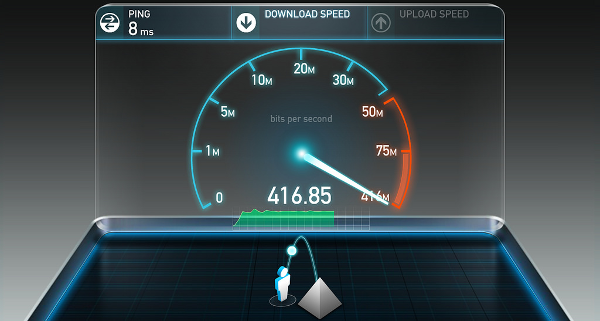 With more and more people either moving onto the NBN or thinking of moving onto the NBN, one of the questions I often get asked is “how do I test the speed of my current internet connection?”.
With more and more people either moving onto the NBN or thinking of moving onto the NBN, one of the questions I often get asked is “how do I test the speed of my current internet connection?”. There’s been a massive digitization within businesses but with that comes one gaping flaw – a hard drive crash could wipe out all your data in an instant. Nobody and no data is immune – accounts, quotes, documents, email etc. are ALL at risk.
There’s been a massive digitization within businesses but with that comes one gaping flaw – a hard drive crash could wipe out all your data in an instant. Nobody and no data is immune – accounts, quotes, documents, email etc. are ALL at risk.