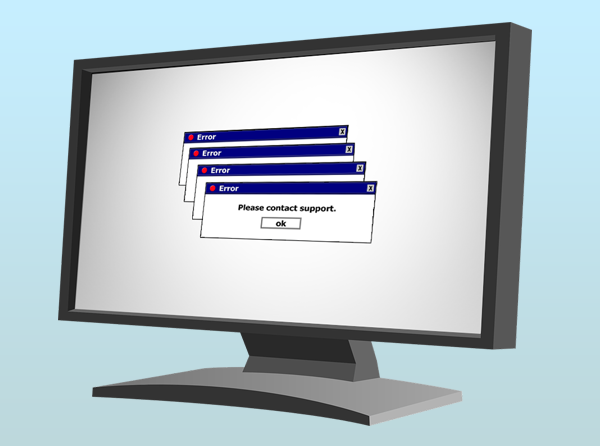Ever since computers were invented people have been talking about a paperless office. But if you are like me your desk is buried in paper, shelves are overcrowded with stacks of documents and there is just enough space for your keyboard, mouse and coffee? Well it is now time to go paperless, not just for your own sanity, but to streamline your entire business. It’s the one move that will save time and space while gaining flexibility for your mobile workforce.
Ever since computers were invented people have been talking about a paperless office. But if you are like me your desk is buried in paper, shelves are overcrowded with stacks of documents and there is just enough space for your keyboard, mouse and coffee? Well it is now time to go paperless, not just for your own sanity, but to streamline your entire business. It’s the one move that will save time and space while gaining flexibility for your mobile workforce.
When you’re ready to move to a paperless office, consider these 4 steps:
- Leverage the cloud for storage and search: Research the cloud and see how you can implement in your business. Documents can be uploaded, viewed and edited only by those with permission. There are free options like Google Drive and Dropbox right up to corporate grade solutions like Soonr (which is what we use). Some solutions provide functionality that easily enables you to find files using search functions, and no longer need to remember whether it was filed by name, subject or category – just enter what you need and let the system locate it for you. Then simply edit, share or email the file as required. No more filing cabinets or archive rooms, just clutter-free workspaces, room to breathe, and possibly even lower overheads now that you could fit into a smaller office space. Cloud based file storage also allow remote access, perfect for working on the go or telecommuting staff. Access files at any time using your secure login, on any device, from any location.
- Provide training across the board: Ongoing training is needed to ensure all workers are up to speed with the new system and the way you’d like things done. This is also the best time to set standards for file and folder names, new collaboration norms and security protocols. Long-term adoption requires cooperation from workers at all levels of your business and training for everyone will go a long way towards its success.
- Scan necessary papers: Unless you are a new business you will probably need to scan a lot of your old paperwork. Most office grade multifunction printers offer double-sided feed scanning, thus you can quickly scan papers into the system and then dispose of the paper. Alternatively, you can obtain special scanning hardware like the Fujitsu Scansnaps. If you still need a fax machine consider a fax to email service or see if your fax machine can be set to accept digital files only. File will scan to quite a small size, so running out of hard drive space shouldn’t be a concern.
- Prioritize backups: Once you have digitized your files you don’t want to lose them so you best have a robust backup system – including a regular off-site backup. Treat your backups as a vital insurance policy, so that your files are readily available and intact if required. Use your backups to address any issues as soon as they arise and keep your new paperless files well-managed and secure.
Ready to go paperless? We can help. Call us today at 08 83263 4364 or at su*****@dp*********.au.

 You have worked hard and your business has grown at lightning speed. Now that you’re sure everything is on track to succeed but are not sure of how IT can provide a meaningful benefit to you business.
You have worked hard and your business has grown at lightning speed. Now that you’re sure everything is on track to succeed but are not sure of how IT can provide a meaningful benefit to you business.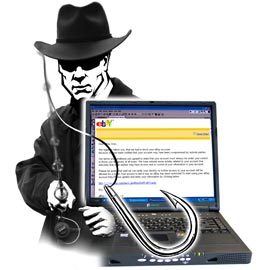
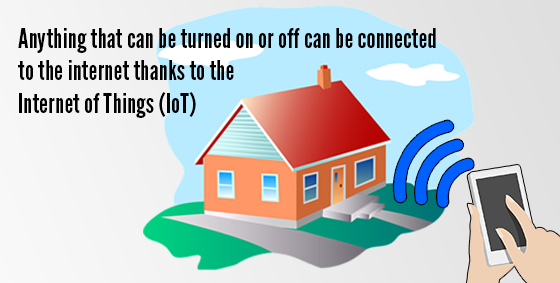 You arrive at your home or business and the door unlocks because it knows who you are. The lights switch on automatically and your favorite music begins to stream gently through the room. It’s already the perfect temperature, and as you head to your fridge, you notice an alert on the screen reminding you of a meeting.
You arrive at your home or business and the door unlocks because it knows who you are. The lights switch on automatically and your favorite music begins to stream gently through the room. It’s already the perfect temperature, and as you head to your fridge, you notice an alert on the screen reminding you of a meeting. Just like what happened with Windows XP the life of Windows Vista is coming to an end. On 11th April 2017, Microsoft will cease all support and security patching. Naturally if you are a current Vista user this wouldn’t be good news and you are not exactly leaping for joy at this news!
Just like what happened with Windows XP the life of Windows Vista is coming to an end. On 11th April 2017, Microsoft will cease all support and security patching. Naturally if you are a current Vista user this wouldn’t be good news and you are not exactly leaping for joy at this news! n a perfect world the best way to avoid a computer virus is by using common sense – but that doesn’t always work with even the most careful users finding themselves infected in an instant. This is why antivirus software exists to help us not get infected – but should you choose free or paid antivirus? Here we list some of the differences between the two:
n a perfect world the best way to avoid a computer virus is by using common sense – but that doesn’t always work with even the most careful users finding themselves infected in an instant. This is why antivirus software exists to help us not get infected – but should you choose free or paid antivirus? Here we list some of the differences between the two: