
When it comes to running a modern business, technology is always a growing line item in the budget. Costs can creep up every quarter, along with a new learning curve for simply keeping everything running along smoothly. It is no wonder then that budget restrictions for IT were recently found to be a universal concern for small and medium business.
You are balancing the outlay of maintenance with replacement, plus securing against a steady stream of threats – all while making sure every dollar gives you maximum return on investment. It even sounds exhausting! What typically happens is the tech budget gets stripped to a bare minimum, hoping nothing unexpected pops up and everything keeps moving along nicely. After all, everything is working just fine and that money could make a real difference elsewhere… except as soon as an IT emergency strikes, that tiny budget is obliterated and you’re left to either limp along with insufficient technology or have to dip into another budget area.
Now imagine if budget wasn’t an issue. Imagine that all your tech expenses were predicted and capped, and you got everything you needed without resorting to financial magic tricks. Sounds good, doesn’t it?
Put simply, that’s how a Managed IT Service works. It’s a service designed for businesses with a limited budget who don’t have time for tech issues. For a fixed price each month (which is no doubt less than you’re thinking), you get a team of IT technicians actively monitoring your systems in order to catch issues before they occur, repairing problems on the fly, and ensuring your business is always as secure as possible. Included as part of your Managed IT Service, you also get expert business consulting around the solutions you need now, which solutions will help you rapidly scale, and which technology you don’t need. All for one predictable, fixed price each month. It even gets better with the following benefits:
Reduced downtime and associated revenue loss.
Forget scrambling while systems are down, with Managed IT Services you’ll know which tech is failing and can proactively repair or replace before it impacts your business. Downtime is planned or minimized and your staff are working on what they are supposed to be doing instead of being interrupted by technical dramas.
Your efficiency will skyrocket.
Currently you have probably been responding to your IT events in a ‘firefighter mode’, essentially dealing with problems as they arise and switching to new, improved equipment only when forced by a system failure. With Managed IT Services, problems are automatically reported and optimal solutions designed in advance. Even the small issues that have been slowing your business down and limiting progress come to light, ready to be solved for greater efficiency.
You will be secure against data loss.
Whether you’ve been following the news and worrying about the next cyber-attack, or you are working with confidential customer or proprietary data, your Managed IT Service has you covered. Our technicians secure your business against attack using the latest technology, full backups, software updates and leverage every drop of their know-how to keep your valuable data safe.
Learn know how Managed IT Services can benefit your business – give us a call on 08 8326 4364 or at su*****@dp*********.au.

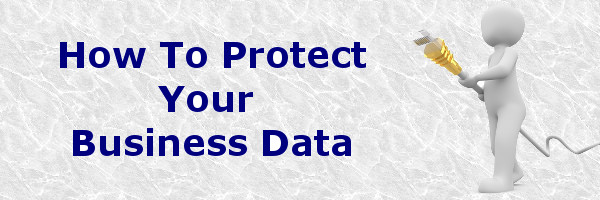
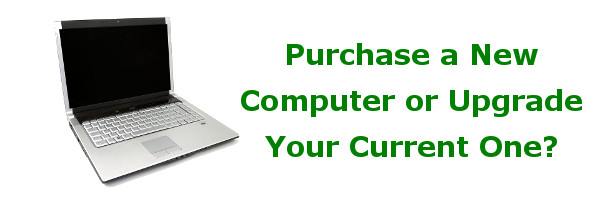 The age old question as to whether you upgrade or purchase a new computer and the answer usually depends on who you are actually asking! A store salesman will always recommend a new one and that geeky friend will probably say upgrade. Your best bet though is to talk with an experienced consultant or technician who should provide a few different options.
The age old question as to whether you upgrade or purchase a new computer and the answer usually depends on who you are actually asking! A store salesman will always recommend a new one and that geeky friend will probably say upgrade. Your best bet though is to talk with an experienced consultant or technician who should provide a few different options. Writing a computer program is hard and writing a virus is even harder (BTW you don’t even need programming skills as viruses templates can be bought online), so why do people do it? In the majority of instances it comes down to 3 reasons:
Writing a computer program is hard and writing a virus is even harder (BTW you don’t even need programming skills as viruses templates can be bought online), so why do people do it? In the majority of instances it comes down to 3 reasons: