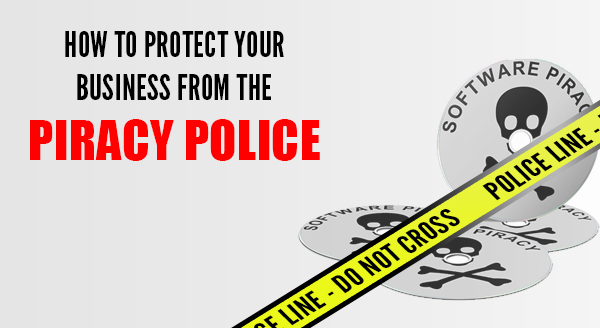 It may not get the same attention as illegal movie and tv show downloads, but software piracy still isn’t something business owners should take lightly. In fact, one little slip can cost your business thousands or even millions of dollars in fines.
It may not get the same attention as illegal movie and tv show downloads, but software piracy still isn’t something business owners should take lightly. In fact, one little slip can cost your business thousands or even millions of dollars in fines.
There even is a global agency dedicated to catching you out – even if the copyright breach wasn’t your fault! It could have been something an employee used once to solve a certain problem, grabbing a quick download instead of bothering you with a purchase request. Or maybe it is an application you use every day and long since forgot how the license works. Or perhaps you actually own a legit license but are running it on 8 computers when you’re only supposed to run it on 1. Whether you have set out to be a brazen ‘pirate’ or not, the Software Alliance (often called the BSA – Business Software Association) and their associates would love to make an example of your business. They are now advertising and will even pay for whistle-blowers.
Here is a bit of a background: Back in the late 80’s, Microsoft founded an external agency whose task was to protect the intellectual property of member companies, by finding and prosecuting as many cases as possible. The protection laws already existed, they simply needed a means to implement them. Until recently, finding software pirates was very resource intensive. Now, they can simply create a Facebook ad, target it to ex/current employees of a business, and offer a reward up to $1 million (depending on the country) for information. Your business does not even need to be actively using the illegal software, it simply needs to be installed or show traces on your devices.
How to protect your business
We recommend taking a zero-tolerance approach to unapproved software. This means locking down employee systems so that they are unable to install software, even on their own workstations. Set permissions so that only management and above can install new programs, and create a processes for requesting new software. When a software need arises, you then have complete control over the selection, installation and licensing.
Maintaining your software license documentation and running annual audits is also important. On a daily level, it ensures you’ve got records that can keep your business operating during bad luck circumstances, like when an employee leaves and you suddenly discover no-one knows a particular password and the resets go to a dead email address. Proper license documentation also makes sure you aren’t caught red-handed with illegal software, and if you are ever investigated, you have all the documents at the ready.
We can audit your network for pirated software and lock down employee systems – give us a call today on 08 8326 4364 or via email at su*****@dp*********.au.




 Ransomware and most malware attacks start in two main ways. A booby-trapped email with a malicious attachment or via a compromised website; which then work their way down to your endpoints and servers.To stop these attacks, it is critical that you have a multi layered approach to security.
Ransomware and most malware attacks start in two main ways. A booby-trapped email with a malicious attachment or via a compromised website; which then work their way down to your endpoints and servers.To stop these attacks, it is critical that you have a multi layered approach to security.