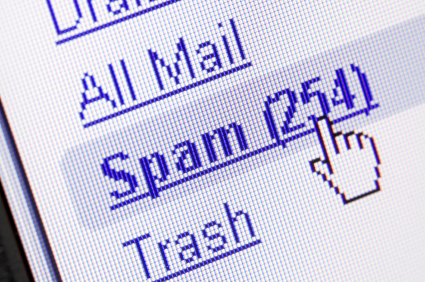Unified Threat Management (UTM) is a special kind of firewall solution focused on proactive protection. Consider it like a team of virtual bodyguards that stand at the door between your business and the internet, keeping trouble out while your legitimate traffic can come and go normally.
Unified Threat Management (UTM) is a special kind of firewall solution focused on proactive protection. Consider it like a team of virtual bodyguards that stand at the door between your business and the internet, keeping trouble out while your legitimate traffic can come and go normally.
With the increasing number of connected devices in your business network and the different ways your employees can now connect, it is more important than ever to set up dedicated security systems that give integrated protection. UTM is a series of solutions that work together, simultaneously layering your protection across the board. We’ll cover the four main inclusions here and show exactly what they can do for your business.
Robust Firewall
Put simply, a firewall keeps an eye on all the data coming in and out of your network and looks for anything abnormal. While every home PC comes with a software firewall built in, those ones pale in comparison to what a UTM firewall can do. Remember the team of virtual bodyguards? Imagine the home firewall asking nicely if the data should be doing that, while the UTM slams the data to the ground and demands answers. Its job it to make sure the data entering your network is safe, that it is not part of a cyber-attack, and that in the rare event your network becomes infected, your servers aren’t being used to attack another business.
Anti-virus Where it Matters
With so much new malware being released daily, it’s easy to fall behind in updates and discover you’ve been infected. Your employees are likely doing their best, but manually scanning each file can be exhausting and time-consuming. Your UTM anti-virus is built into the firewall, ensuring known or suspicious malware is stopped at the door removing any risk. Clearly that is the best outcome possible and will allow your employees to work at maximum efficiency, while you can run your business with confidence.
Spam Blocking
Most cyber-attacks come via email these days, with either an attachment or a link. Once clicked, the malware wreaks havoc in your network. Obviously, your employees are smart enough not to open random attachments/links, so hackers use phishing emails. These are emails that look legitimate and may refer to vendors you use, financial services you have accounts with or even seem to be from other employees. Your UTM strips down each email and checks it against high-tech legitimacy markers. If it sees anything suspicious, the email is marked as spam and either held for review or bounced away.
As the phoney emails are blocked, your employees never see the emails so they can’t accidentally open up the network for attack. While the UTM is monitoring for phishing/fake emails, it’s also culling out the general spam that clogs up inboxes. Employees will no longer have to spend precious minutes each day wading through the junk, and the likelihood of missing an important customer email has greatly dropped.
Content Filtering
In a perfect world, your employees would only access work-related sites and do work-related things online. Content filtering can help you limit the risk they’re bringing into your business via their Internet browsing. Your UTM can be set to restrict sites that infect computers, such as adult content, gambling or illegal downloads. It can also be used to restrict access to social media sites like Facebook, Twitter or Pinterest, either during work hours or completely. It’s up to your policies how much you’d like to filter and whether to add any flexibility. Some businesses allow social media during lunch breaks or have special reward hours each week. Simple tweaks like this can increase productivity overnight and give you the security you’re looking for.
You can see how a layered security solution like UTM provides a space for your business to thrive, where systems are secure, employees are able to maintain efficiency, and cyber problems stay outside the doors. The way the layers work together is more effective than a patchwork of separate systems, and a UTM is much easier to configure and maintain.
We can find the right UTM solution for your business. Call us today at 08 8326 4364 or su*****@dp*********.au!



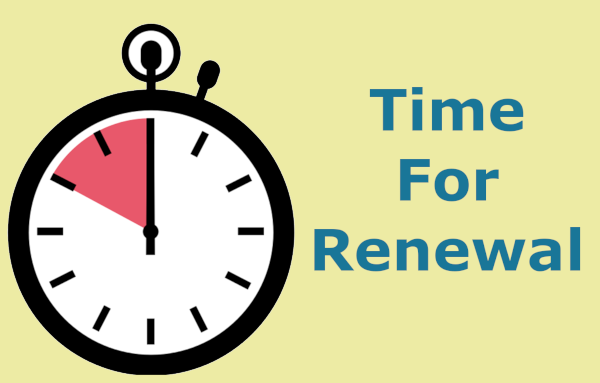

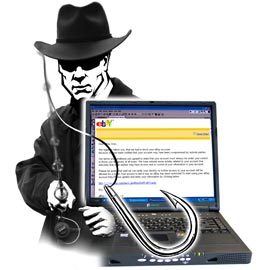 Just one click can be the difference between maintaining computer security and suffering massive financial losses. All it takes is just one employee to click on a link in an email for your business to be vulnerable.
Just one click can be the difference between maintaining computer security and suffering massive financial losses. All it takes is just one employee to click on a link in an email for your business to be vulnerable. Unified Threat Management (UTM) is a special kind of firewall solution focused on proactive protection. Consider it like a team of virtual bodyguards that stand at the door between your business and the internet, keeping trouble out while your legitimate traffic can come and go normally.
Unified Threat Management (UTM) is a special kind of firewall solution focused on proactive protection. Consider it like a team of virtual bodyguards that stand at the door between your business and the internet, keeping trouble out while your legitimate traffic can come and go normally.