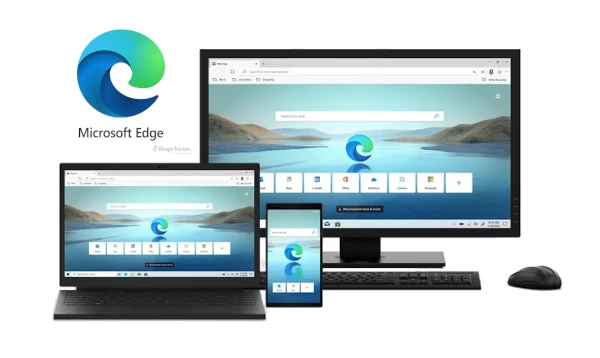 In the internet browser market, Microsoft has made enormous strides since discontinuing the much-maligned Internet Explorer. Microsoft Edge is the successor to Internet Explorer and arguably provides the best web experience for business users.
In the internet browser market, Microsoft has made enormous strides since discontinuing the much-maligned Internet Explorer. Microsoft Edge is the successor to Internet Explorer and arguably provides the best web experience for business users.
The new Edge browser is based on Google’s Chromium engine to provide faster loading, better compatibility, and enhanced support. Plus, in many areas, it is better and faster than Google Chrome!
Overall, Microsoft Edge boasts several features you can use to boost productivity and our latest blog article aims to list the seven main ones.
#1 Speed
Internet Explorer was notoriously slow and Microsoft has fixed this major issue in Edge. Edge is now generally faster than Chrome, Firefox and other browsers. Edge also uses less memory than Google Chrome.
#2 Multiple Profiles
This function lets you share your browser with other team members and also allows you to separate your personal and work-related settings.
You can add a new profile by simply linking to a different Microsoft account. This newly-linked account will have its own unique history, favourites and other relevant settings when compared to other profiles within the same browser.
There is also an option to switch between connected profiles automatically. To do that, the browser will prompt you to use the correct profile when launching a page.
User multiple profiles can save time and increase productivity as a result.
#3 Website Pinning
Most browsers have the “Pin To Taskbar” feature to help users quickly access their favourite websites.
Some other browsers have this option but it can be problematic. Microsoft Edge solves this issue with the Pin to Taskbar option. As the name suggests, it lets you pin sites to your computer’s taskbar. Once you open the desired page, click on the 3 dots in the top right, select “More Tools” and then ‘Pin to taskbar’. To access the site in future, users only need to right-click on the Edge icon in the taskbar and select the pinned website to load that page automatically.
You can also pin websites to your Start menu in the same way, by selecting “Pin to Start” instead of “Pin to Taskbar”.
#4 Privacy Control
Tracking Prevention is a Microsoft Edge feature that helps prevent advertisers, social media sites and others from tracking your online activity.
Amongst other functions, trackers examine where you have been and what you have done on the internet and aim to allow you to view more personalised adverts as you browse the internet. This caused issues for privacy though as your browsing and searching activities are tracked by unknown third parties.
Edge helps by providing three settings to allow you to set your own privacy levels:
- Basic: This level allows most trackers. Therefore, ads and content are personalized based on your activity, but known harmful trackers are blocked.
- Balanced: This second-level blocks trackers from websites you have not yet visited, causing fewer ads and less personalisation. Like the first level, this one also blocks known malicious trackers.
- Strict: The level has the most privacy. There will be minimal personalisation, with some parts of websites disabled to fend off threatening trackers.
#5 Wireless Sharing
Another great feature of Edge is the ability to share websites between devices. This feature, called Share, allows you to transfer browser content to nearby devices without leaving the website you are viewing.
The Share feature is very simple and works like social-sharing buttons but contains more customization options and controls.
#6 Mute Tabs
You may be concentrating on a particular webpage and another tab starts playing music and breaks your concentration.
You can easily mute the sound by enabling the Mute Tabs feature on Microsoft Edge.
Just find and right-click the annoying tab to reveal the function. Activating it allows you to work without noisy distractions and maintain your high productivity.
Move To MS Edge and You Won’t Look Back
One of your primary duties as a business owner is to ensure productivity across the entire team. We have listed six great features in Microsoft Edge to help boost your productivity, but this browser has a lot more to offer.
This program is a massive upgrade over the old Internet Explorer and is designed to streamline your experience and help you and your team conduct their duties quickly and more efficiently.
If you are looking to take your productivity to the next level, contact us now. We can arrange a 15-30 minute obligation-free chat to determine how to improve your business.

Pingback: 6 Discontinued Tech Tools You Shouldn’t Be Using | DP Computing's Blog
Pingback: 6 Discontinued Tech Instruments You Shouldn’t Be Utilizing - Nolisa