
The easiest way to think of a solid-state drive (SSD) is as a super quick hard drive (HDD). Thus swapping your current HDD for a quick SSD is a simple and effective upgrade to breath new life into your computer or laptop.


The easiest way to think of a solid-state drive (SSD) is as a super quick hard drive (HDD). Thus swapping your current HDD for a quick SSD is a simple and effective upgrade to breath new life into your computer or laptop.

You probably have been alerted by popup windows while surfing the web. These popups claim your computer has thousands of errors requiring urgent attention. The popups offer a “solution” to cure your computers so called problems.
These advertisements are often described as Speed Booster or Speed Up utilities Reg and will attempt to convince the user they will somehow clean or improve their computer. Within the IT industry these programs are known as “scareware”. They are adverts and software programs specifically designed to convince you that your computer has problems – which it might not have.
Almost all popups and advertisements that use adverts saying “Fix now for free” or “Speed up your computer” are not trustworthy at all. They are little more than a scam attempting to take your money and / or install malware on your computer. At best these programs claim to scan your computer and show a list of plausible sounding computer problems. Using this, they will ask for payment to “fix” these problems and “speed up” your PC.
Some may even attempt to use these fake warnings and scare tactics to trick you into installing malware on your computers. Once installed, the malware can go many things including stealing files, accounting information, usernames, passwords, emails, and credit card details. Sometimes the first sign a user has that something is wrong is when they check their bank account!
Can software actually speed up my computer?
During normal computer usage you install and uninstall a variety of computer programs and applications may leave temporary files around or entries within the registry. Despite the large amount of “scareware” and fraudulent computer cleanup utilities out there, legitimate applications do exist that are designed to clean your system. This can be something we cover and is often done as a part of a complete computer tune up. The large speed boosts many of the fake utilities to unlock by simply moving files around are almost always false.
Most computer can have a speed boost by more conventional means which include a combination of temporary file removal, registry cleanup, startup file optimization as well as hardware upgrades.
Hardware components such as memory and a SSD upgrades can often be added to boost the speed of even an older PC and give it a new lease of life. Upgrading the computers RAM can double the working memory available to the system. With extra memory, many programs can keep more information available to work with. This upgrade reduces loading times and increases the computers ability to run more programs at once.
Switching from an older style mechanical hard drive to a modern Solid State Disk (SSD) can significantly reduce startup and loading times of any PC as well as speeding up application loading times. Loading data from the hard drive is very often the slowest part of a computer, the bottleneck in an otherwise very fast system. Because an SSD does not use any mechanical components the time to access the disk is nearly instant when compared to older, mechanical hard disks.
These upgrades offer boosts in speed to rival a modern system at only a fraction of the cost originally paid for the new computer. Performing some basic house keeping functions along with upgrading the RAM and swapping to an SSD will provide an instant, dramatic, and safe improvement to the speed of your PC.
If your computer is running slow give us at a call on 08 8326 4364 or
su*****@dp*********.au
and arrange a real and professional cleanup of your computer systems.

Old age creeps up slowly on most of us. Unless you’re a computer – then it seems to happen overnight!
One day you are using the computer fine, the next day it is so slow and booting takes so long you not only have time to make a cup of coffee, you could have walked to the local café for the good stuff!
This is when most people throw their hands in the air and start wishing for a new computer. Except your computer isn’t broken, it is just….slow. Time-wasting, focus-losing, frustratingly slow. Like most machines, computers have parts that slow things down and eventually wear out (especially when they are in near-constant use).
The hard drive is the #1 cause of speed issues in most computers. Traditional hard drives are made up of round magnetic platters, spinning at up to 7200rpms, while a head on a mechanical arm whizzes back and forth reading and writing data. Eventually, the platters take longer to spin up, unable to reach full throttle and the mechanical arm becomes sluggish. Which leaves you waiting and waiting…
If you haven’t heard of SSD’s previously then you should get excited as the new era of hard drives are here with Solid State Drives – and they have no moving parts.
They are actually a lot like your USB stick that continually takes a beating but still performs perfectly.
Making a simple upgrade from an old hard drive (HDD) to a SSD can significantly reduce boot time and improve application loading. They are also:
Upgrading your tired hard drive to a super-fast SSD can be done within one day. For only $AU320, we will supply and install a 240GB SSD for you, as well as clone your existing hard drive to it (Windows, programs and data). A full 12 month parts and labour warranty is included.
This is a limited time offer so don’t delay, book your SSD upgrade in today (someone else can make the coffee tomorrow!).
Call us on 08 8326 4364 to book in your upgrade.
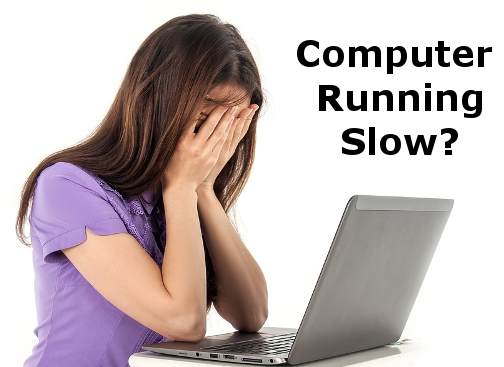 Your computer used to speed through startup and open up things fast but now it is struggling to crawl along! Everything takes so much longer or freezes without warning. Something isn’t right with your computer but you don’t know what it is and how to get the speeds of days of old back again?
Your computer used to speed through startup and open up things fast but now it is struggling to crawl along! Everything takes so much longer or freezes without warning. Something isn’t right with your computer but you don’t know what it is and how to get the speeds of days of old back again?
Computers can start to slow down within 12 months. It is not because their parts are broken or faulty. It may not even because you have so many programs open that you lose count. Slow computers have a number of causes and the most common ones are easily fixed.
Background programs
Background programs are a major cause of slowdowns. Whenever your computer is turned on, it’s running programs in the background. You didn’t start them and they may not be essential to operation, but they start anyway and continue running in the background.
Many of these programs and invisible as they don’t have windows or anything to look at. A good example is your security or antivirus program – you don’t notice it running but you know it’s running in the background and protecting you from malware.
As you install and remove applications over time, programs slip into the background and slowly suck up your computers resources. Programs such as the iTunes helper, Acrobat updater, Cortana, Skype and Spotify are all silently running in the background. You can speed up your system by setting these background programs to run only when you needed or uninstall them completely.
Application bloat
How do software developers improve on their last version of a program? They add more features of course! The problem with this is that the applications bigger and bloated with features you may not need or even know about. The application though now needs more and more resources. The developers have the fastest computers and assume that you do too! This means a computer only 1 to 2 years old can slow to a crawl after a software update. As some updates happen automatically you may not even know it happened – just that your computer is suddenly making you very unhappy. Eventually after multiple updates from a variety of programs your system grinds to a halt. We can remove unused applications or increase your computers power as required.
Slow hard drives
Your data is stored on a device called the hard drive. It is usually a mechanical type that has a spinning platter with a moving head that reads the information. If your data is spread out across lots of places on the platter, the hard drive head has to go back and forth thousands of times just to retrieve a single file. Unsurprisingly this takes time causing your computer to appear unresponsive.
We can optimize your data to give the hard drive a break, but a better solution is to upgrade to an SSD. That’s a Solid State Drive that stores data in memory chips (like a USB or thumb drive) and has no moving parts. Without the physical need to move a hard drive head your computer can access data much faster.
As with most things once your computers starts slowing down the causes multiple and your system starts to crawl. The background programs continue to multiply, the bloat keeps on occurring and the hard drive begs for relief. Rather than buy a whole new system take your computer to a professional for a service and tune up to help return the computer to how you remember it was – all for a fraction of the cost of a new system.
Contacts us at
su*****@dp*********.au
or on 08 8326 4364 to book your computer in for a tune up and service.