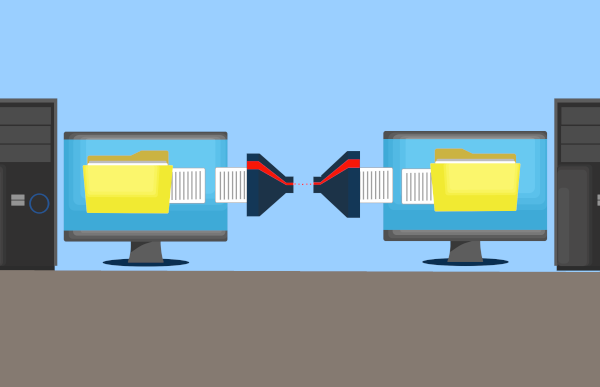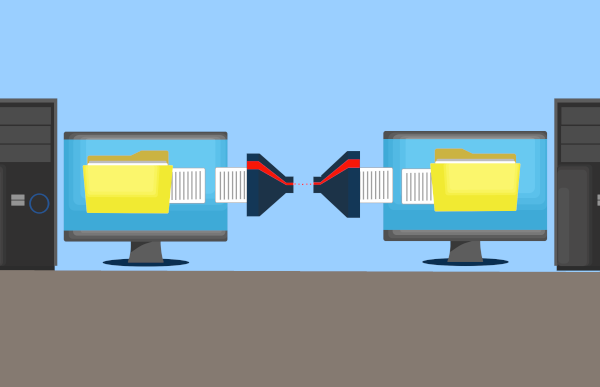
Few things in life are as intensely frustrating as slow network speeds. Whether accessing shared files, a database or trying to print, waiting for things to happen seem to take an eternity. Worse still, this extra time can keep both clients and staff waiting and get in the way of business productivity.
Every time you save or retrieve files from another computer or network storage device, data is transferred across the network. Depending on your setup, data can fly over the network or trickle between machines. Poor network speeds are often the bottleneck that slows down the entire IT system. If a slow and unreliable network sounds like your office setup then there are many available solutions available where we can help.
Offices often maintain networking hardware that is as old as the premises they are in or the businesses themselves and have been left in place long after their suggested expiration date. If it is not broken then don’t fix it commonly rules as long as some working connection, however slow, still remains.
Even when the rest of the network is capable of ultra-high speeds, a single bad component or cable can bring the entire network to a slow crawl. Even peripheral devices throughout the network can cause traffic to slow. A badly installed device can send out an overwhelming number of messages that spoils other network traffic. Often just one or two small upgrades is all that is needed to unlock the full speed potential of the network.
Some users equate a slow network to slow internet. Moving to a fast Internet speed often can fix this issue.
For some businesses, installing a dedicated server is an ideal solution that can balance the IT workload. Access to shared resources on a single device often benefits the entire organization by eliminating redundancy. A network server is purpose built with efficiency and reliability in mind to keep your business running at full capacity. By pooling resources for everyone to use, work is evenly shared and centrally available to prevent bottlenecks in the system. Reduced network loads, improved efficiency, and faster transfer speeds mean that higher productivity becomes the new normal.
Moving resources to the cloud can work for many businesses too. Where high speed, low-cost internet services are available, moving your work online can be a highly cost-effective solution. Software packages such as Xero, Quickbooks and MYOB offer finance and accounting packages operating in the cloud. Suites such as Microsoft Office offers services for creating and sharing documents through cloud resources. Both packages eliminate the need for many of the network operations that we use every day.
For many applications such as Quickbooks huge databases sometimes gigabytes in size are required. It is these types of applications where the advantage of the cloud becomes clear. To use this locally, a super fast network and server are needed where as in the Cloud this is all handled by the software provider and only require a simple web page interface for each user. Instantly, looking up finances and editing documents becomes as simple as checking your email. With services moved to the cloud, purchase cost and maintenance of expensive local network hardware are reduced too.
A complete network solution that works to make the most out of all the available resources is unique to every business. Only a tailored solution to address your network needs will increase your productivity.
If you are located in Adelaide, South Australia and your IT is starting to get in the way of your business and your network is running too slow, give us call at 08 8326 4364 and we will see what we can do.
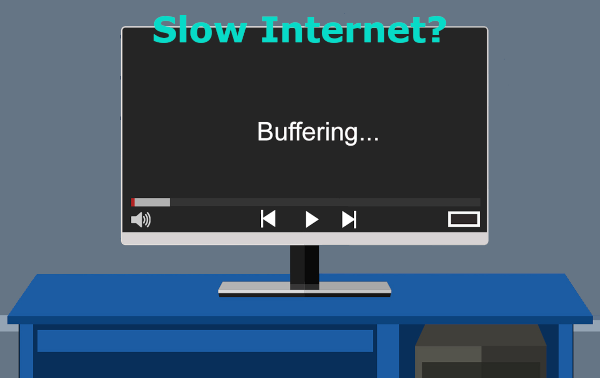


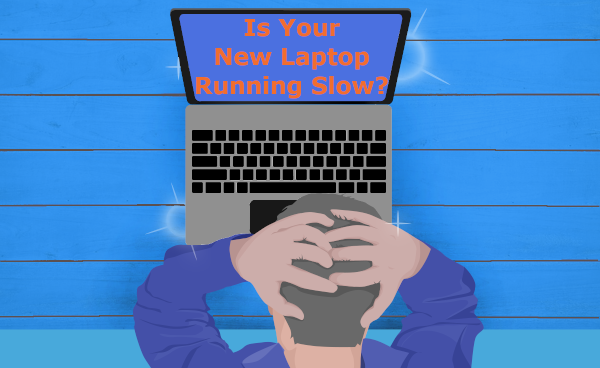 Your old computer is beginning to slow down, so you head out and purchase a shiny new laptop. As it is brand new you think that everything will be faster and easier. Only, from the first day, the new laptop is lagging and you wonder why it is running so slow?
Your old computer is beginning to slow down, so you head out and purchase a shiny new laptop. As it is brand new you think that everything will be faster and easier. Only, from the first day, the new laptop is lagging and you wonder why it is running so slow?