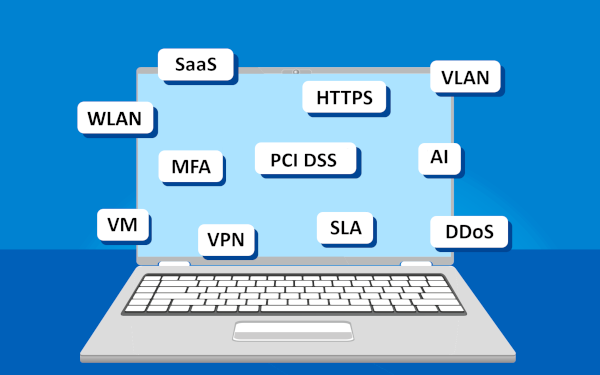We have all heard about some of the classic tech abbreviations by now, such as CPU and RAM. However, modern workplaces are introducing many new ones and below are some that you are most likely to see in today’s business world (check our our previous blog on Internet Lingo for some other terms). Continue reading
Tag Archives: tech terms
Internet Lingo 101 – A Cheat Sheet for Beginners
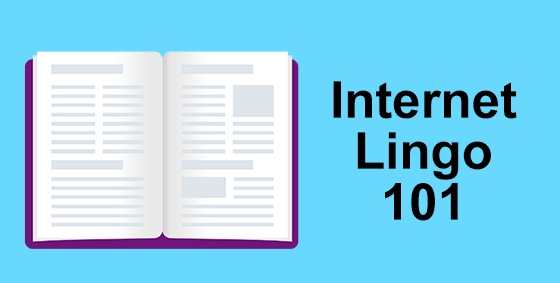 The Internet is growing and changing so fast that even the dictionary has trouble keeping up. Here are some common terms that are helpful to know.
The Internet is growing and changing so fast that even the dictionary has trouble keeping up. Here are some common terms that are helpful to know.
Browser
A browser is a software program that lets you view web pages, videos and other online content. It’s a core requirement of going online, as it converts the computer languages HTML, Javascript and XML into a readable form.
Popular browsers are Google Chrome, Safari, Firefox and Microsoft Edge – Internet Explorer has been superseded by Edge and due to security issues is no longer recommended.
Email
Electronic mail (aka email or e-mail) is a typed message sent from one person/business to another via the Internet. Email is usually delivered to the recipient quite quickly (sometimes in seconds) but can take up to a few hours or longer.
To read and write email you will need a program such as MS Outlook or access to an email service such as Gmail or Outlook.com (usually through a browser). Most emails are in the form of letters, newsletters or catalogs and are often written with a more casual tone. Email can include text, links to the internet and images but can only include video and sound as an attachment.
Firewall
A firewall is a security measure designed to act like a bouncer to your network. It can be both a hardware or software device. When an unauthorized user attempts to gain entry, the firewall blocks their path and refuses their access.
HTTP and HTTPS
These are acronyms for the rules of how data is transmitted across the Internet. The actual mechanics are incredibly complicated, but the terms have one very important distinction – the s on the end.
HyperText Transfer Protocol (HTTP) describes how the images, text and links ion a webpage are transferred across the Internet.
HyperText Transfer Protocol Secured (HTTPS) means the page has an added layer of security to hide your personal information from hackers. Data sent through pages with this prefix are securely encrypted before transmission.
IP Address
Every device directly connected to the Internet is assigned a unique IP address to identify itself. It is used to make sure that when you request a page or document it is sent back to you. Your IP will look something like ‘202.9.64.55’ and may be referred to as fixed or dynamic IP address.
ISP
Your Internet Service Provider (ISP) is the company that allows you to connect to the Internet. You usually connect to them through a hardware device such as a modem or router. They can also offer extra services like email or web hosting.
Malware
Malware is the short form of the phrase malicious software. It is a broad term used to describe viruses and other software that performs a function that you don’t know about. Malware can trick you into paying money, take control of your computer, be used to launch attacks against other computers, steal your private details or break your computer in some way. Instead of listing each specific threat separately you’ll commonly see them lumped together under the general term ‘malware’.
Router
The traffic system for your network the connects computers and devices within your office or home and acts as a basic defensive gateway to the Internet. These hardware devices can be wired or wireless and allow you to share one Internet connection amongst all the computers and devices in your office or home.
Social Media
A term to widely describe all the websites and applications that let you share and interact with others online. To fit this term the site needs to allow user profiles, live updates and the ability to add friends and / or followers.
The most common social media websites are Facebook and Twitter.
Spam and Filtering
Spam refers to any unsolicited email message sent over the Internet. It is the electronic form of junk mail but is also a technique hackers use to trick people into clicking links which may infect their computer with malware.
Email applications are reasonably good at identifying spam and should shift dodgy messages automatically to a spam folder before you see it. Occasionally the filters get things wrong and you may find a relevant email needs to be dragged back to your inbox from the spam folder or allowed through. Filters should also allow for blacklisting and whitelisting email addresses.
URL
Each website has a unique address on the web known as a URL (Uniform Resource Locator). URLs commonly end in .com but can also end in a country specific extension like .com.au or .fr, or more recently, in new and exciting extensions such as .xyz or .me
Let me know below in the comments if you have any other words or want a description for a word or phrase you don’t understand.