
The easiest way to think of a solid-state drive (SSD) is as a super quick hard drive (HDD). Thus swapping your current HDD for a quick SSD is a simple and effective upgrade to breath new life into your computer or laptop.


The easiest way to think of a solid-state drive (SSD) is as a super quick hard drive (HDD). Thus swapping your current HDD for a quick SSD is a simple and effective upgrade to breath new life into your computer or laptop.
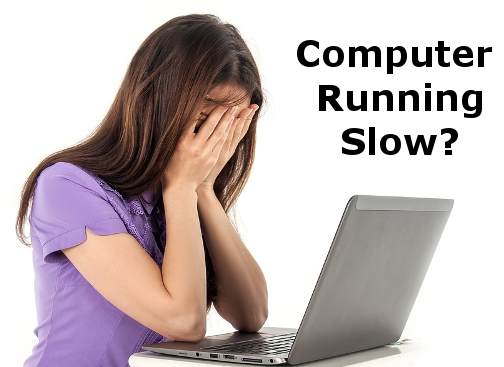 Your computer used to speed through startup and open up things fast but now it is struggling to crawl along! Everything takes so much longer or freezes without warning. Something isn’t right with your computer but you don’t know what it is and how to get the speeds of days of old back again?
Your computer used to speed through startup and open up things fast but now it is struggling to crawl along! Everything takes so much longer or freezes without warning. Something isn’t right with your computer but you don’t know what it is and how to get the speeds of days of old back again?
Computers can start to slow down within 12 months. It is not because their parts are broken or faulty. It may not even because you have so many programs open that you lose count. Slow computers have a number of causes and the most common ones are easily fixed.
Background programs
Background programs are a major cause of slowdowns. Whenever your computer is turned on, it’s running programs in the background. You didn’t start them and they may not be essential to operation, but they start anyway and continue running in the background.
Many of these programs and invisible as they don’t have windows or anything to look at. A good example is your security or antivirus program – you don’t notice it running but you know it’s running in the background and protecting you from malware.
As you install and remove applications over time, programs slip into the background and slowly suck up your computers resources. Programs such as the iTunes helper, Acrobat updater, Cortana, Skype and Spotify are all silently running in the background. You can speed up your system by setting these background programs to run only when you needed or uninstall them completely.
Application bloat
How do software developers improve on their last version of a program? They add more features of course! The problem with this is that the applications bigger and bloated with features you may not need or even know about. The application though now needs more and more resources. The developers have the fastest computers and assume that you do too! This means a computer only 1 to 2 years old can slow to a crawl after a software update. As some updates happen automatically you may not even know it happened – just that your computer is suddenly making you very unhappy. Eventually after multiple updates from a variety of programs your system grinds to a halt. We can remove unused applications or increase your computers power as required.
Slow hard drives
Your data is stored on a device called the hard drive. It is usually a mechanical type that has a spinning platter with a moving head that reads the information. If your data is spread out across lots of places on the platter, the hard drive head has to go back and forth thousands of times just to retrieve a single file. Unsurprisingly this takes time causing your computer to appear unresponsive.
We can optimize your data to give the hard drive a break, but a better solution is to upgrade to an SSD. That’s a Solid State Drive that stores data in memory chips (like a USB or thumb drive) and has no moving parts. Without the physical need to move a hard drive head your computer can access data much faster.
As with most things once your computers starts slowing down the causes multiple and your system starts to crawl. The background programs continue to multiply, the bloat keeps on occurring and the hard drive begs for relief. Rather than buy a whole new system take your computer to a professional for a service and tune up to help return the computer to how you remember it was – all for a fraction of the cost of a new system.
Contacts us at
su*****@dp*********.au
or on 08 8326 4364 to book your computer in for a tune up and service.