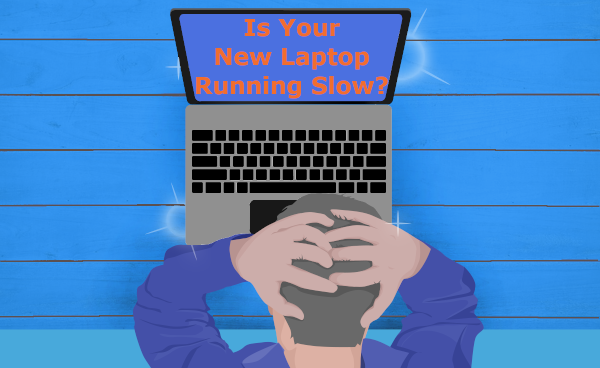 Your old computer is beginning to slow down, so you head out and purchase a shiny new laptop. As it is brand new you think that everything will be faster and easier. Only, from the first day, the new laptop is lagging and you wonder why it is running so slow? Continue reading
Your old computer is beginning to slow down, so you head out and purchase a shiny new laptop. As it is brand new you think that everything will be faster and easier. Only, from the first day, the new laptop is lagging and you wonder why it is running so slow? Continue reading
Tag Archives: boot
All Hard Drives Eventually Fail

It is only a matter of time before all hard drives fail. Yes some may last longer than others but as they are mechanical with spinning parts and they will fail eventually. What things should you look for that point to a failing hard drive?
You can start by watching for these signs:
Your Computer Slowing Down
As hard drives contain moving parts, the slower they get, the slower your computer gets. It is like a record player, with spinning plates and a needle whipping from side to side. Your hard drive may eventually take longer to spin up and longer to retrieve files – this will have an impact on everything you do from booting your computer to starting your applications.
Not Booting
During the initial boot up stage, your computer consistently reading from your hard drive. If your computer can’t see the hard drive or has issues reading files then Windows won’t boot.
Corrupted Files
Sometimes a file won’t open because the computer says it is corrupted. Some essential pieces of the file are missing, and unlike a book where a missing page is only inconvenient, it is a deal breaker for computers.
Noises
You should make yourself familiar with the normal noises your computer normally makes as when the hard drive starts to fail these noises can change. You might hear clicking, grinding or even a sci-fi phaser noise. Noises may get louder or speed up during heavy file access.
The Blue Screen Of Death
This is when your computer locks up and only shows a blue screen with an error code. While a blue screen may indicate any number of things it can also point to a failing drive. The more often your computer does this, the more severe the problem is.
Whenever something is clearly wrong, the key is to stop and turn your computer off. Continued use can result in more data loss. Even if you don’t have a backup yet, turn it off now because the large task of backing up can cause extra strain on an already delicate hard drive. It’s tempting to hurry and try to get a quick copy of your files, but in these cases it is best to seek immediate help from a professional.
Also remember to regularly backup all your important data. Sometimes you will get the tell tale signs of a failing drive as listed above and other times you may not get any warnings.
If you hard drive is failing or has failed bring it to us and we will do all we can to retrieve your data. Contact us on 08 8326 4364 or
su*****@dp*********.au
as soon as you can.
