Tag Archives: software
Finding The Right Balance of Security and Usability
Every day there there is news about some new malware, data leak or company hack. Your business is vigilant, but it feels like you always have to be doing more about cybersecurity to remain protected. Meanwhile, you want to balance security measures with convenience, usability and cost. That balancing act puts you somewhere on the sliding scale of security. Continue reading
The Biggest Vulnerabilities that Hackers are Feasting on Right Now
Software vulnerabilities are an unfortunate part of working with computers. A developer works hard to put out a software release with millions of lines of code. Hackers then look for loopholes that allow them to breach that code. Continue reading
Security Updates – The Better Way to Patch
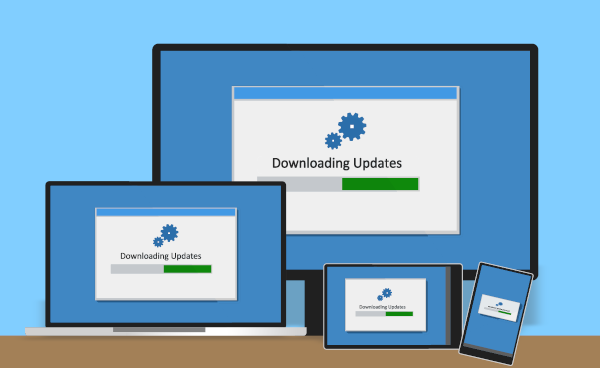
Updates often come at the worst moment: you shut down your laptop to rush to a meeting and see the dreaded “Windows is updating. Do not power off” message! Or you leave your desktop for a minute and come back to find your computer has restarted in your absence – those unexpected bug fixes and performance improvements lost your unsaved work. Continue reading
How Backup Software Can Save Your Business?
There’s a saying you may have heard before: “Two is one and one is none”. This simple phrase emphasises the importance of having a backup plan. Things can get lost or even break in the field. It’s why skydivers always have more than one more parachute on any given jump. If the main parachute malfunctions for any reason, they can disconnect it and deploy the reserve parachute to safety.
It’s an extreme example but it illustrates an important point that’s also applicable in business – You need to have redundancy. No business owner likes to think of the possibility of losing their valuable data. The reality though is that the future is never absolutely certain. Anything can happen.
Here we’ll look at how utilising backup software can save your business. Continue reading
Serious Businesses Deserve A Professional IT Setup

Watching a business grow is very satisfying and rewarding. Whether opening a new office or employing a new person; it’s a positive step in the right direction. Upward growth often requires new office technology and IT changes to bring the new staff fully online. Continue reading
Preparing Your Business Technology for the Start of the New Year

Depending on what business you are in the start of a new year may be flat out dealing with customers or it may be an excellent time to take stock and evaluate what your business needs to go forward. Continue reading
Is It Time To Retire Those Old Legacy Applications? Here Is How To Tell For Sure

You have likely been using the same applications for some time in your business. While you have been replacing computers and devices regularly to maintain your competitive advantage, the standard software installation have largely remained the same. The programs do the job perfectly and everyone knows how to use them, so what is the point of upgrading?
In some cases, it is completely fine to keep that old legacy program. However, there are some aspects that you should consider:
Support Available
With some software the author has moved on from supporting the program. They may have closed the business, sold it or gone in a different direction completely. Either way, they are no longer interested in helping and supporting the program. Every time you come up against a problem you have nowhere to turn and productivity takes a hit as you try and come up with a workaround. You also run the risk that it could suddenly stop working after a Windows update, start clashing with other essential software or even create large holes in your network security. Even applications from bigger companies like Microsoft have stopped support for older versions. Having support available to both assist and protect your business is a huge advantage.
Hardware Compatibility
Due to the rapid advancement of computer hardware, you may find a simple component refresh leaves your legacy program completely incompatible. The latest CPU, graphics card or motherboard may suddenly brings your entire business to a standstill, purely because it is too advanced. Owners can work around this by keeping some older computers running for that program, but as the hardware fails, you may find yourself struggling to find replacement parts or technicians able to install them.
Security Vulnerabilities
The longer a program has been around, the longer hackers have had to discover its weaknesses and holes. It can be a flaw in the program itself or in the operating system that runs it. For example, the program may only run on Windows XP, but Windows XP is not being supported by Microsoft any more. This mean any new weaknesses in XP are not being fixed by Microsoft leaving you open for attack. This is how hospitals across the UK found themselves infected with ransomware last year – they were running programs with known weaknesses that were out of support.
Sometimes it is not always feasible to replace a program immediately and we can help you run it on a virtual machine. That is, getting the older operating system or program to run from within another program. With this setup you will have increased security, an element of support and a strong backup system while you work to find a replacement program. These solutions are very specialized and resource hungry though, so let us know if you need help.
The other option is to move to a new application that fulfills your requirements, is supported, compatible with new hardware and secure. If you have been running the old program for some time, this may feel quite daunting at first but we can help you out and assist with the migration.
Do you need to talk through your options? Give us a call at 08 8326 4364 or
su*****@dp*********.au
.
How to Protect Your Business from the Piracy Police
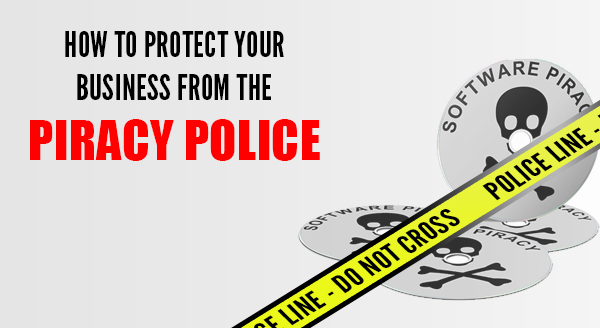 It may not get the same attention as illegal movie and tv show downloads, but software piracy still isn’t something business owners should take lightly. In fact, one little slip can cost your business thousands or even millions of dollars in fines.
It may not get the same attention as illegal movie and tv show downloads, but software piracy still isn’t something business owners should take lightly. In fact, one little slip can cost your business thousands or even millions of dollars in fines.
There even is a global agency dedicated to catching you out – even if the copyright breach wasn’t your fault! It could have been something an employee used once to solve a certain problem, grabbing a quick download instead of bothering you with a purchase request. Or maybe it is an application you use every day and long since forgot how the license works. Or perhaps you actually own a legit license but are running it on 8 computers when you’re only supposed to run it on 1. Whether you have set out to be a brazen ‘pirate’ or not, the Software Alliance (often called the BSA – Business Software Association) and their associates would love to make an example of your business. They are now advertising and will even pay for whistle-blowers.
Here is a bit of a background: Back in the late 80’s, Microsoft founded an external agency whose task was to protect the intellectual property of member companies, by finding and prosecuting as many cases as possible. The protection laws already existed, they simply needed a means to implement them. Until recently, finding software pirates was very resource intensive. Now, they can simply create a Facebook ad, target it to ex/current employees of a business, and offer a reward up to $1 million (depending on the country) for information. Your business does not even need to be actively using the illegal software, it simply needs to be installed or show traces on your devices.
How to protect your business
We recommend taking a zero-tolerance approach to unapproved software. This means locking down employee systems so that they are unable to install software, even on their own workstations. Set permissions so that only management and above can install new programs, and create a processes for requesting new software. When a software need arises, you then have complete control over the selection, installation and licensing.
Maintaining your software license documentation and running annual audits is also important. On a daily level, it ensures you’ve got records that can keep your business operating during bad luck circumstances, like when an employee leaves and you suddenly discover no-one knows a particular password and the resets go to a dead email address. Proper license documentation also makes sure you aren’t caught red-handed with illegal software, and if you are ever investigated, you have all the documents at the ready.
We can audit your network for pirated software and lock down employee systems – give us a call today on 08 8326 4364 or via email at
su*****@dp*********.au
.




